Onboard Pull-up Resistors
See the latest version. This site is no longer maintained.
See the latest version for up-to-date documentation. Docs have been completely reworked and moved to a new location. The new site is more user-friendly and searchable. It's also easier for the developers to work with.

Pull-up resistors
Protocols such as I2C and 1-Wire use open collector outputs for two way communication on a single data wire. In this type of protocol there is no 1/high level without a pull-up resistor. The pull-up resistor connects to a voltage that "pulls" the wire high. Devices use their output to ground the wire and pull it low.
The Bus Pirate has 10KΩ onboard pull-up resistors that can be toggled with the p and P commands.
Enter LED mode
This tutorial uses LED mode configured for the onboard LEDs (see 'Blink Some LEDs'). In this mode all the Bus Pirate IO pins are free for experimenting.
See the 'Blink Some LEDs' tutorial to enter and configure LED mode.
Voltage Source
The pull-up resistors are powered by the voltage on the VOUT/VREF pin. This can come from two sources:
- The onboard programmable power supply unit
- Externally through the VOUT/VREF pin on the Bus Pirate main connector
For this tutorial let's use the onboard power supply.
Programmable Power Supply Unit
Power supply
Volts (0.80V-5.00V)
x to exit (3.30) > 5
5.00V requested, closest value: 5.00V
Set current limit?
y
Maximum current (0mA-500mA)
x to exit (100.00) >
100.0mA requested, closest value: 100.0mA
Power supply:Enabled
Vreg output: 5.0V, Vref/Vout pin: 5.0V, Current sense: 8.4mA
LED-()>
- Use the
Wcommand to enable the programmable power supply. - The voltage is fed to the pull-ups and is available on the VOUT/VREF pin of the Bus Pirate main connector.
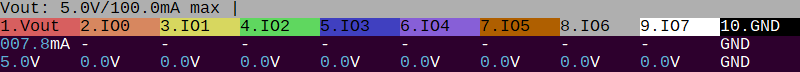
Check the live view statusbar at the bottom of the terminal.
- The top line indicates the power supply is set at 5volts with a 100mA current limit.
- The third line shows that 7.8mA is being consumed on VOUT. Since nothing is connected this represents the base current of the PPSU, op-amp offset error and noise in the RP2040 analog to digital converter.
- The last line shows that VOUT currently measures 5volts, and other pins measure 0 volts.
External Power Supply
Hacking a device with its own power supply? You can use that instead.
- Connect the device power to the Bus Pirate VOUT/VREF pin
- Connect the device ground to the Bus Pirate ground pin.
The Bus Pirate is rated for 5volts DC maximum. Exceeding this limit will damage the Bus Pirate and your computer.
Pull-ups and Auxiliary Control
Enable Pull-up Resistors
Pull-up resistors: Enabled (10K ohms @ 5.0V)
LED-()>
- Enter any protocol mode (
m). Pull-up resistors are disabled in HiZ safe mode. - Type uppercase
Pfollowed byenterto activate the pull-up resistors.
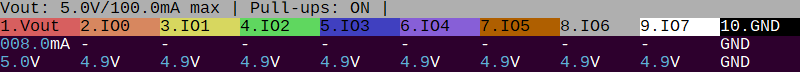
In the live view statusbar all pins should be high, close to 5.0volts.
- The top line now shows that the pull-up resistors are enabled.
- The bottom line shows that IO0 to IO7 all measure 4.9volts.
4.9volts isn't exactly 5, but that's not a problem.
Pull Pins Low
IO0 set to OUTPUT: 0
IO1 set to OUTPUT: 0
IO2 set to OUTPUT: 0
IO3 set to OUTPUT: 0
LED-()>
Sometimes it's helpful to manually operate a pin. a/A/@ are syntax commands that toggle Bus Pirate pins low, high and input.
- Type
>to tell the Bus Pirate to process the commands as syntax and send it to the bus. - Type
a.0 a.1 a.2 a.3followed byenter. - The
a.Xsyntax grounds the corresponding Bus Pirate output, in this case pins 0,1,2 and 3.
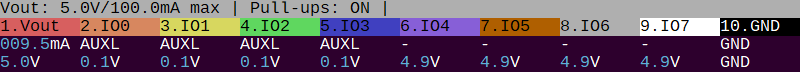
Verify that the pins are low in the live view statusbar if active, or use the v command to view a voltage report.
- The third line shows that IO0 to IO3 are auxiliary-low (AUXL).
- The last line shows that IO0 to IO3 now measure close to ground (0.1volt).
Release Pins High
IO0 set to INPUT: 1
IO1 set to INPUT: 1
IO2 set to INPUT: 1
IO3 set to INPUT: 1
LED-()>
The @.X syntax makes the corresponding Bus Pirate pins inputs, allowing the pull-up resistors to hold the pin high.
- Type
@.0 @.1 @.2 @.3followed byenter. @.Xalso reads the state of the input pin. In this case the Bus Pirate reads '1' because the pull-up resistors are holding the pin high.
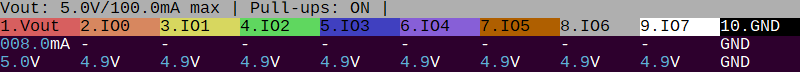
Verify that all the pins are around 5volts in the live monitor statusbar, or by using the voltage report command v.
- All pins should be pulled high again.
Disable Pull-ups
Pull-up resistors: Disabled
LED-()>
- Type lowercase
pthen hitenterto disable the pull-up resistors.
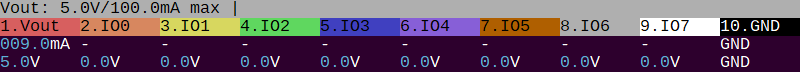
Verify that all the pins show 0volts in the live monitor statusbar or voltage report.
- All pins should now be at 0volts because the pull-up are disabled.